Hosting a website on the internet is a huge headache, we are not saying without a huge experience. Time to time, there is downtime time, the plugins aren’t working properly, and there are a lot of maintenance issues; thankfully “Use of Technology” is in the responsible hands to take care of it. High-tech solutions are very costly. But is there a way to host a website with a custom domain on the internet with as low as $10 per annum?
Yes, there is and today I am going to teach you how to make a custom website in a limited $10 budget that you only pay for your domain, the hosting is completely free with Blogger. I am not going to dig deep into the details, but I promise the guidelines will be convenient enough to get you through the entire process.
- Create a Blogger Account

Your Google or Gmail account also serves as your blogger ID among various other free Google services. Go to Blogger.com (create a new account if you don’t have a Gmail ID) and setup a basic blog from the available templates. Don’t panic, this is the easiest step and Blogger blogs are really a piece of cake. You just have to log in to the website to understand it really is.
- Buy a Domain

You have to be little clever here. There are various variables involved like lowest prices, spamming etc. Some web hosting sites are known for spamming so you have to carefully pick your registrar. For the sake of convenience, we are going to take the example of Godaddy, which is one of the world’s largest domain seller. The domain can cost anything between $9.99 to $60 depending on which kind of domain (.com, .xyz, .info, .guru) you choose.
- Hosting Domain on Blogger

The last step is always hard but I’d like to say not “very.” It involves pointing your IP address to Google servers where Blogger … well, where it lives. Just keep in mind that nothing can go wrong even if you commit a mistake, it is recoverable.
ALSO CHECK OUT: MAT CATZ LYNX 9 GAMING CONTROLLER REVIEW
So keep an open mind you have to start experiment somewhere if you are really off to getting an online presence. For GoDaddy, the process has been detailed on their blog along with the pictures. It is hardly a one-page article (word only) but sufficient to teach you enough.
- Let the Changes Take Effect
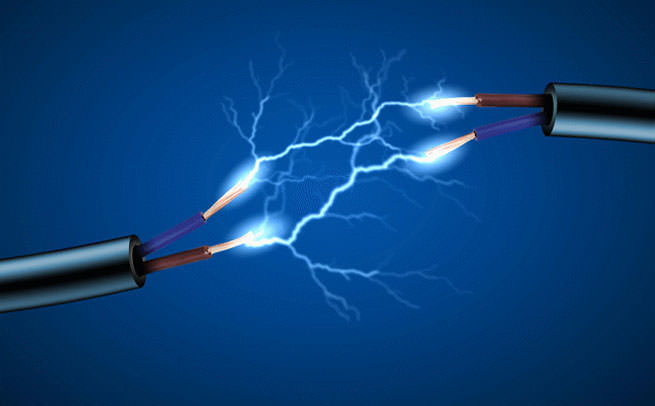
The process you followed in step 3 (pointing IP to servers) will take some time to take effect, usually between 12-48 hours. And that’s it! Now you have your very own personal website.
- Customizing the Website

There is so much you can do to your site so only the geeks would be able to judge that you are using blogger, otherwise, it would look like completely professional website. You can also use paid or free Blogger themes to save yourself the trouble of having to fudge with HTML, CSS, JAVA. Themes 24X7 is a good place to start.
There you go! This is how you can make a custom website under $10 using Blogger. Stay tuned for more “How to” articles and don’t forget to comment!

