As technology keeps on advancing, we shall see more technologies popping up on the market. The use of tablets is on the rise, tablets are being used in business, health-care, education, communication, in schools, in hotels and in the entertainment industry. Tablets are slim in size which makes them easy to use and carry; they have almost every feature a normal notebook would have, though some high-end tasks can’t be performed on these tablets.
Today, we have more than one type of tablet; big tech companies like Apple, Amazon, Google, Samsung, and Microsoft have invested large sums of money to create cutting-edge tablets. However, tablets have failed to replace notebooks simply because most people see them as fan gadgets, not everyone can use them. Tablets are commonly used by business people, students, teachers and health-care specialists.

Today I have compiled a few detailed points on how to use tablets.
USE OF TABLETS IN BUSINESS:
‘’Since tablets are slim in size, many business people have found them useful, because they enable them continue with their work while traveling. ‘’ use the points listed below to learn how to use tablets in business.
- 1. Access documents on your office desktop: You don’t have to get stuck because you left all your business documents on your office desktop. Simply use your tablet and Onlive Desktop Software for tablets to get access to your office desktop, Online desktop is an application for tablets which creates a gateway between your tablet and desktop, so it will give you the freedom of working from anywhere, you can easily access your power-point files, word documents, excel sheets and so much more. You can also be in position to edit these documents remotely and save them in the cloud or on your desktop using a tablet.
- 2. Improve on your customer care service: As a small business owner, you can use a tablet to communicate and respond to your customers needs. Since most small businesses have positioned them selves online using company websites, customers send requests and inquiries via these websites. It is very important to respond to these inquiries on time. Since a tablet is mobile, you can easily reply your customers while on the go, quick responses make clients feel cared for and this will increase on their royalty towards your business. If your business uses social media networks like facebook to interact with targeted consumers, you can use your tablet to interact with your business followers.
- 3. Edit and draft business documents: You can use a tablet to edit and draft business documents. Many people complain that typing on a tablet is not easy, because most of them are not used to typing with a touch screen, so if you’re among those people, you can easily connect a wireless keyboard to your tablet. The best way of using a tablet to edit and create documents is by using a tablet stand. A tablet stand will hold your tablet firmly on a table or any other surface, so you will just connect a wireless keyboard to your tablet and start editing or create new business documents.
- 4. Videoconferencing Purposes: Tablets simplify the way we communicate, you don’t have to worry about getting late for a business meeting, as a business owner, you will have more freedom by using a tablet to conduct a business meeting, you can easily use video conferencing tools like SKYPE, to communicate with your team or business partners. This flexibility in communication will give you more space and time to attend to other business tasks. All tablets have in-built web-cams, so you don’t need to buy an external web-cam, all you need to do is to install SKYPE or any other videoconferencing tool, make sure that your web-cam feature is enabled.
- 5. Mobile Presentations: As a business person, you will need to walk with demos of your projects or services, so, just in case you meet a potential client, you will need to present your work to them, these tablets can be used as mobile presentation tools, small business owners like website designers, software programmers, designers, and so much more, find tablets very useful, because they use them to showcase their works to potential clients. These demos can also be used during the marketing process of your small business. You can use power-point application to create powerful business presentation which you can share with other teams using screen sharing applications like SKYPE.
- 6. Organize your work: You can easily use a tablet to organize your business tasks. For example, you can use an appoint scheduling App to turn your tablet into an appointment scheduling machine, if you’re using iPad tablet, i recommend Appointment-plus software, this is an online appointment scheduling software which can run on your iPad and it will help you run your business smoothly. You can also use other tools like Microsoft excel sheet to organize your financial data inform of tables and sheets.
USE OF TABLETS IN HEALTHCARE:
‘’I have always had discussions with my friends on how technology has changed the health care sector, and tablets have always been pointed out as the most used new gadget in the healthcare sector.’’ Below I have listed a few points on how to use tablets in healthcare?
- 7. Patient Care Info: Many health-care specialists use tablets to store information about their patients. Today we have cloud data storage applications like Dropbox.com which can encrypt and store this data safely, so a health care specialist, can easily access patient’s information stored on a cloud server using a tablet. Also tablets have large storage spaces, most of them have more than 65GB of storage space, and this is enough space to store patient’s information which can be retrieved at any moment to track a patient’s history.
- 8. Store Diagnostic Images: Tablets have built-in cameras which can be used to take diagnostic images, they also have a big storage space which can be used to store diagnostic images shoot by a computer. These images are used by health-care specialist when treating a patient. A doctor will always refer to these images to track the progress of their patients. Healthcare specialists can use electronic medical record software on their tablets, a good example of is the Waiting Room Solution EMR software which doctors can use to manage patient schedules and appointments.
- 9. Medical Reference: Since tablets can access wireless internet, health-care specialists can use them to make research on various medical topics, they can also use them to communicate with other health care specialist and share knowledge about a specific medical challenge using video chat platforms like SKYPE.
USE OF TABLETS IN EDUCATION:
‘’Tablets have become essential educational technologies; both students and teachers are using tablets to enhance their learning and teaching environment, tablets are replacing printed text books, because most students prefer digital books since they can all fit on a single tablet.’’ The use of tablets in the classroom is on the rise, and below I have listed a few detailed points on how to use tablets in the classroom.
- 10. Classroom Notes: Students can easily take classroom notes using a tablet. The most popular tablet for students is an iPad, its slick design and touch screen makes it fan to use in the classroom. Students can also use lecture recording applications like SoundNote . SoundNote can track what a student types and draws while it records audio lessons, which means that a student does not have to worry about missing important lecture details. Also students can use iPad Stylus Pens to write notes on their ipads. Recorded lectures can be shared on social platforms like Youtube to help students who missed a lecture.
- 11. Classroom Demonstration: Both teachers and students can use tablets for demonstration purposes in the classroom. Students can create groups and share educational data, and then teachers can use tablets to demonstrate various subjects with the aid a projector and a smart white board in the classroom. Since, students enjoy learning with technology; the idea of allowing them to present their work using a tablet will entice them to learn more. Tablets have touch screens which can be flipped to show multiple data.
- 12. Access Educational Content using Apps: itunes and Google Android market have lots of educational apps which can be downloaded for free; these apps can work on most tablets to improve on the learning process of students. For example, Apps like ”OverDrive Media Console ” can help students download e-Books and audio-books directly to their ipads, ”OverDrive Media Console App” has access to more than 18,000 libraries, so students will have a wide selection of titles and e-books to download. Also students can be in position to use social learning apps like Piazza to ask and answer educational questions. Shy students find platforms like Piazza very helpful, because they can join any virtual classroom on this platform and use anonymous names to voice out their concerns or ask questions.
- 13. Store and download electronic books: Tablets have big storage space which can store as many electronic books as you can imagine. Most of them have 16GB and above, this is quite enough space for e-books, and other educational content. There is no need of carrying heavy textbooks to school, when those text books can digitally fit on one single tablet.
- 14. Gamification in the classroom: Many teachers have discovered that when they integrate educational games in the classroom, it increases student’s engagement, and this practice is aided by tablets, since tablets have touch screens, students find it easy and fan to play games using these tablets. These educational games can be downloaded for free online. Students can play Math games, English speaking and spelling games, and so much more. However, these games should be played after classroom hours.
- 15. Collaboration purposes: Tablets can be used as collaboration tools in the classroom and outside of the classroom. Teachers can easily connect with their students using polling applications like ”Polleverywhere”, this application can help students vote for educational topics or engage in a virtual debate.
- 16. Tablets Improve learning experience for students with special needs: Students with Autism have found tablets very helpful, because of their touch screen and flipping ability, these students find them interesting and it increases their interest in education. Teaching students with autism can be challenging, because they need special attention and their emotions are never stable, so using tablets like iPad as teaching tools can be helpful, because a student will be in control and they will have no pressure from their teacher to learn a new subject.
OTHER USES OF TABLETS:
- 17. Web Browsing (making research and browsing the web for entertainment and educational purposes)
- 18. Gaming (playing fan games at home)
- 19. In-car Entertainment (playing music videos in cars)
- 20. Reading purposes (access digital magazines and newspapers)
- 21. Viewing and Shooting Photos (share real life photos with friends and family)
- 22. Navigation Purposes
- 23. Social Collaboration purposes
4 Types of Tablets Every One should try:
Tablets I have listed below are among the best tablets in the world, but we have more than 4 types of tablets on the market, it is your choice as a consumer to decide which tablet serves your interests.
- 1. iPad:
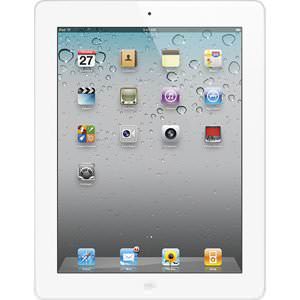
The most popular tablet is this iPad 2, since apple was among the first luxury tech company to make tablets, iPads became so popular, this Apple iPad 2 has a stylish design, it comes with essential applications and 35GB of storage. It is screen size is 9.7 inches, so you will be in position to edit or view any type of document with this Apple iPad 2. It is thin, so it will fit in your hands just like a cellphone, this new iPad 2 comes with 512MB RAM, which means it processes data on a high speed. If you’re interested in Apple products, you can Learn more about this Apple iPad 2 from here……
- 2. Samsung Galaxy TAB 10.1

Samsung is one of the best electronics company in the world, some people think that one day Samsung will take over Apple, and i also think it will, because Samsung makes easy to use affordable technologies. Look at this Samsung Galaxy TAB 10.1, it has a wide screen, comes with essential apps, you can easily add new android apps to accomplish more tasks, it is slim in size, so it can fit well in your bag or hands. This Samsung Galaxy TAB 10.1 comes with 16GB of storage space, which is enough space for your files and documents. Samsung fans, you can Learn more about this Samsung Galaxy TAB 10.1 from here…….
- 3. Microsoft Surface Pro Windows 8 Pro 128 Gb Tablet

For a very long time, Microsoft has tried to penetrate the tablet market, sometimes i wonder why Microsoft is always late on such essential simple technologies, they have always wanted to gain a position in the hardware business, but the market seems to like their software products than their hardware products. However, this time, they might get the point right, this Microsoft Surface Pro Windows 8 Pro 128 Gb Tablet is very interesting, it comes at a high price of around $1,049, but it uses windows 8 pro operating system which is very light and first. It comes with 4GB Ram and this guarantees high speed when it comes to processing data. For those who want to use this Microsoft Surface Pro, it has 128 GB of storage space, far much better than most tablets on the market. So i guess ”Microsoft” has done something good this time in the hardware world. Its HD Display will showcase your photos and data in an amazing manner. Microsoft fans don’t feel left out; learn more about this Microsoft Surface Pro Windows 8 Pro 128 Gb Tablet from here……
- 4. Kindle Fire HD:

Amazon is well known for selling books and affordable products online, so now i guess, they also want another tag-line on their logo. Amazon has ventured into electronics business, and they introduced this Kindle fire HD which gained some competitive advantage in the market of tablets. Kindle fire is good for reading electronic books because it has a clear wide HD screen. If you enjoy reading magazines and books, then don’t waste your money on other tablets, go for this Kindle fire. Because you buy or download books directly on amazon.com and start reading them on instant, you can also subscribe for cool magazine on amazon and have more fan. It is a tablet which was launched when the demand was high, though it is not as popular as the iPad 2, but it has good features. The price is very low, because you can own this 16GB Kindle Fire HD for as low as $199.00. Learn more about this Kindle Fire HD from here……

